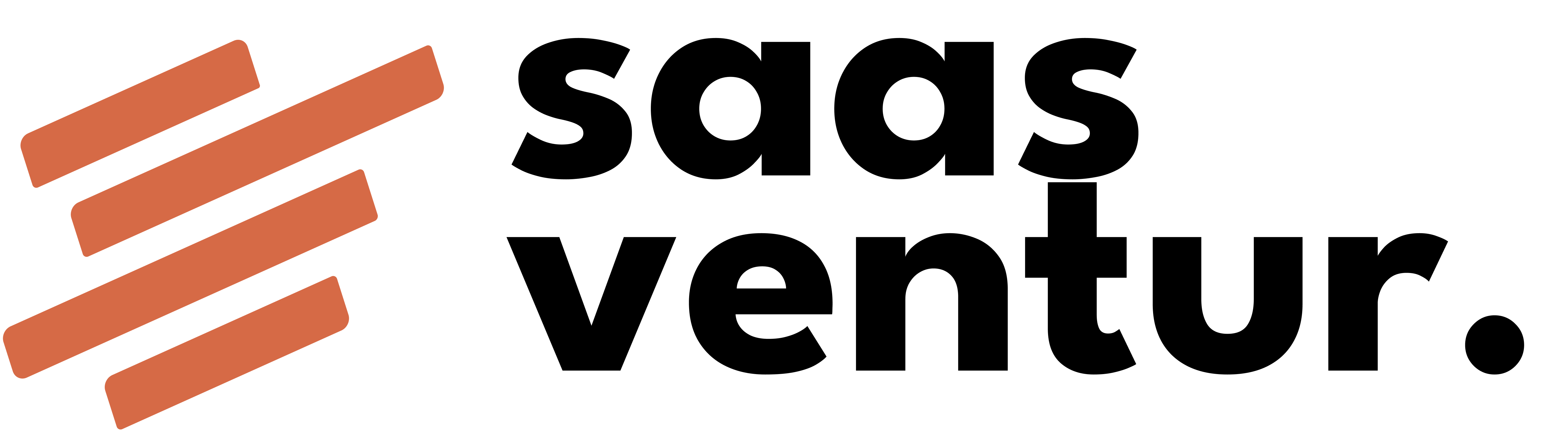Every Second Counts: The Business Impact of Website Performance
How fast your website loads is more than just a technical concern – it’s a core business issue. For startup founders and small business owners, website performance can directly influence customer satisfaction, conversion rates, and even how well your site ranks on Google. In this article, we’ll explain why web performance matters from a business perspective and provide actionable tips to ensure your site is fast and reliable for all users, whether they’re in the US, Korea, or anywhere around the globe.
Why Performance Equals Business Results
Numerous studies have shown a clear correlation between site speed and user behavior:
- Visitors tend to leave (bounce) if a site is slow. In fact, about 40% of shoppers will abandon a website that takes longer than 3 seconds to load. Imagine nearly half your potential customers disappearing just because your homepage was sluggish.
- Conversion rates drop sharply with each additional second of load time. A famous statistic in e-commerce is that a 1-second delay can cause a ~7% reduction in conversions (sales or sign-ups). For a small business, that could mean the difference between hitting your monthly targets or falling short.
- SEO and Google Rankings: Google considers page speed (especially on mobile) as a ranking factor. Fast sites provide better user experience, so Google is more likely to show them to searchers. If you want that top spot on search results, a fast site is essential. Google’s Core Web Vitals – metrics like Largest Contentful Paint (LCP) and Cumulative Layout Shift (CLS) – specifically measure user-centric performance and are part of the SEO equation.
In short, a slow website can hurt your brand’s reputation (people may perceive your business as inefficient or outdated) and your bottom line (lost sales and leads). On the flip side, a fast website enhances user experience, which can lead to more time on site, more trust, and higher likelihood of conversion.
Key Factors Affecting Web Performance
It helps to know what might slow down your site. Some common culprits include:
- Large Images or Videos: High-resolution media can take a long time to download, especially on mobile connections. For example, unoptimized product photos or auto-play background videos might look great, but if they’re not compressed, they’ll drag your site down.
- Excessive Scripts or Plugins: Every third-party widget (analytics trackers, chat widgets, social media embeds) and heavy plugins (for CMS users) can add to load time. They often require additional network requests or processing in the browser.
- Server Response Time: If you’re on a cheap, overcrowded hosting plan, the server might respond slowly to requests. This is like a store not having enough staff – customers have to wait to be “served” by the server.
- Lack of Caching or CDN: If your site isn’t using caching, repeat visitors don’t benefit from stored content and have to re-download everything. If you don’t use a Content Delivery Network (CDN), users far from your server (e.g., someone in Europe accessing a US-hosted site) will experience longer delays due to distance.
Practical Tips to Speed Up Your Site
Improving performance doesn’t always require a full overhaul. Here are steps to take:
- Optimize Your Images: Use compressed image formats (like WebP or optimized JPEGs) and resize images to the maximum size they’ll be displayed. Many tools and plugins can automate this. The goal is to reduce file size while maintaining acceptable quality.
- Minimize and Async Your Scripts: Only load essential third-party scripts. For those you need, see if they offer an asynchronous or deferred loading option, so they don’t block the rendering of your page. For instance, embed your analytics in a way that it doesn’t stall the page load.
- Enable Caching: If you use a CMS like WordPress, install a caching plugin. Caching stores copies of your pages so that the server can serve them quickly without regenerating the page each time. For custom web apps, ensure you leverage browser caching for static assets (CSS, JS, images) by setting appropriate headers.
- Use a CDN: A CDN distributes your site’s static assets across servers around the world. That way, when someone in Australia visits your site hosted in Canada, they can load images/CSS from a closer server. Cloudflare, AWS CloudFront, and others offer easy CDN setups, sometimes even with free plans.
- Mobile-First Testing: Given that a huge portion of traffic is on mobile (often on slower networks), always test your site on a mobile device or using Google’s Mobile-Friendly Test. Ensure that even on a 3G connection, your site remains usable within a few seconds. If you have a lot of mobile visitors (for example, in mobile-centric markets like South Korea), this step is crucial.
- Regularly Audit Performance: Use free tools like Google PageSpeed Insights or GTmetrix to get a performance report. These tools not only score your site but also give suggestions. Make it a habit to check these after major site changes, so you catch issues early.
Global Considerations
If your business caters to an international audience or remote regions:
- Consider the physical location of your server relative to your users. Sometimes using a hosting provider that offers data centers in-region (Europe, Asia, etc.) can significantly improve load times for those users.
- Take into account local internet speeds. In some regions, users commonly have slower connections, so leaner sites make a big difference. This might influence design decisions (maybe a simpler site for those regions or a lite version).
- Ensure your site is accessible and fast for users with different devices – from high-end laptops on fiber connections to budget smartphones on 3G.
Conclusion
Website performance directly ties to the success of your online venture. A fast-loading site can improve your search ranking, keep users engaged, and drive more conversions, all of which are critical for startup growth and small business success. By investing time in performance optimization, you’re investing in better customer experiences. Remember, on the internet, every second (and even millisecond) counts – making your site faster is an improvement your customers will feel, often subconsciously, and it sets you ahead of competitors who overlook speed. In the end, a faster website means a stronger foundation for your business’s online growth.