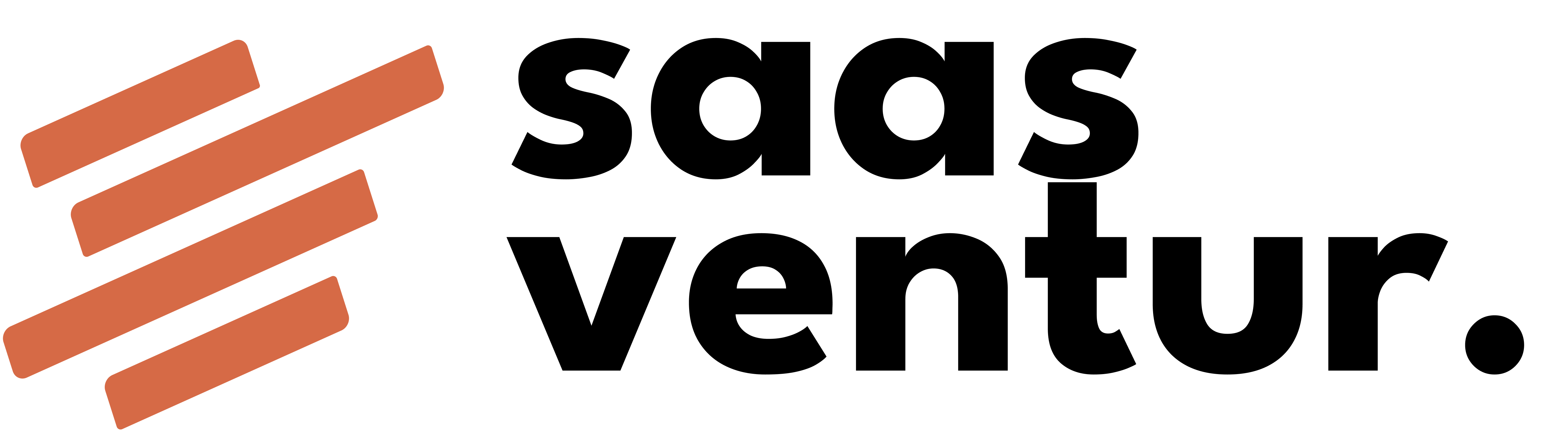A Storefront That Greets by Name
Picture a neighbourhood grocer who sees you approaching and sets your favourite tea on the counter before you speak. That tiny gesture whispers, “You matter here.”
Digital stores can recreate the same warmth—without armies of developers—by paying attention to the digital footprints every shopper leaves behind. Clicks, searches, and dwell times are modern equivalents of casual chats at the till. When passed through well‑tuned recommendation rules, those signals let you surface exactly the right product at exactly the right moment.
This expanded guide walks step‑by‑step from “generic grid” to "personal shopkeeper". Along the way you’ll gather tested tactics, sanity‑check metrics, and a humble view of technology as a servant, not a master.
Why Personalisation Pays Off
1. Higher Basket Size
Spare suggestions nudge shoppers toward completing a set or replenishing consumables. A dog‑owner buying kibble might welcome a matching chew toy; a photographer adding a lens cap often grabs a cleaning kit too. Even small extras—$2 per order—become meaningful at scale:
codeExtra value per order $2.00 Average orders per month 2,000 Added revenue $4,000 / month
2. Faster Decisions, Fewer Cart Abandons
Most carts die from hesitation. Show ten spot‑on choices instead of a hundred random ones and the path from interest to checkout shrinks. Shorter paths equal fewer drop‑offs.
3. Repeat Loyalty and Organic Cheerleaders
A shop that “gets” a customer becomes their default bookmark. Return buyers cost 5‑8× less to reacquire than first‑timers and usually spend more with each visit. Many will happily mention you in niche Facebook groups or Telegram chats—free promotion born of genuine delight.
The Building Blocks in Detail
1. Reliable Data Collection
- Turn on every native tracker your platform offers: product views, search queries, add‑to‑cart, and remove‑from‑cart.
- Check data quality weekly. Are page views matching traffic logs? Are search terms captured without strange encoding? Garbage in still equals garbage out.
- Respect consent. Ask permission the first time, mildly remind visitors why their data improves their own experience.
2. Simple but Solid Recommendation Logic
- Start with purchase pairs. “People who bought A also bought B.” This baseline often nets 5‑10 % uplift.
- Layer behaviour signals. Add “time on page” and “scroll depth” to infer real interest beyond casual glances.
- Account for seasonality. Promote insulated mugs in winter, hydration flasks in summer—same visitor, different moment.
- Guard against extremes. Place caps so one bargain accessory cannot dominate every carousel.
3. Thoughtful Placement & Copy
| Page Area | What to Show | Why It Works |
|---|---|---|
| Product page footer | Items that complete the primary purchase | Shopper is still in discovery mode |
| Cart drawer top | Low‑cost add‑ons < $15 | Decision already made; friction must be minimal |
| Post‑purchase email | Consumables or upsized versions | Buyer is happy; open to ongoing value |
Headlines matter. Swap limp "You may like" for context‑rich "Based on what you viewed" or "Pairs well with your cart"—tests show up to 12 % more clicks with clearer copy.
4. Transparent Opt‑In
A one‑sentence banner covers both ethics and compliance:
We use your visit history to suggest better products. Adjust settings any time.
Link “Adjust settings” to a short preference page. Few visitors change defaults, yet the option builds trust.
Starting Small: A Three‑Week Plan (Expanded)
| Week | Monday Action | Mid‑week Check | Friday Review |
|---|---|---|---|
| 1 | Enable a trusted recommendation plugin. | Verify click tracking fires on carousel items. | Note baseline CTR and revenue per user. |
| 2 | Add a cart‑page carousel. | Run 50/50 A/B between new and legacy cart. | Compare order value and cart completion. |
| 3 | Send one segmented email (browsers vs. buyers). | Track open + click + revenue. | Decide if email personalisation justifies further effort. |
Tip: Keep experiments mutually exclusive—never test carousel layout and headline copy simultaneously or you won’t know which drove change.
Measuring Success Beyond Revenue
- Click‑Through Rate on Recommendations (CTR‑R): Early indicator before sales register. Aim for >7 % on product pages.
- Uplift in Average Order Value (AOV): Compare to four‑week trailing mean.
- Conversion‑Assisted Revenue: Sales where at least one recommended item was clicked.
- Bounce Rate vs. Time on Site: Personalisation should reduce bounces; watch for any increase (could signal irrelevant recs).
Create a simple dashboard—spreadsheets suffice—to track weekly trends.
Case Snapshot: Local Artisan Market
Site: A WooCommerce store selling handmade pottery.
Problem: Average order $38, shipping flat $9; shoppers balked at freight relative to item price.
Fix: Added “Complete the Set” carousel suggesting a second complementary piece priced under $20.
Outcome:
- Recommendation CTR‑R 14 %
- AOV lifted to $52 (shipping now <20 % of basket)
- Returns down 8 % (sets perceived as more cohesive)
Key lesson: sometimes the second item justifies fixed shipping, unlocking higher perceived value.
Checklist for Launch Day
- Plugin or custom code installed and logging events
- Privacy banner live and link tested
- Recommendation zones visible on desktop and mobile
- Email template pulls dynamic products correctly
- Dashboard set to refresh daily metrics
If all boxes ticked, go live and resist the urge to fiddle for at least seven days—data needs breathing room.
Implementation Timeline (90‑Day View)
- Days 1‑7: Baseline data capture and first carousel live.
- Days 8‑21: Cart recommendations + email test.
- Days 22‑45: Refine algorithm weights, add seasonality rules.
- Days 46‑60: Personalised banner images on homepage.
- Days 61‑90: Loyalty segment: exclusive offers for repeat purchasers based on past affinity.
Frequently Asked Questions
Q: Do I need to hire a data scientist?
A: No. Most SaaS apps abstract the maths. Your job is configuring business rules and curating edge cases.
Q: Will personalisation slow my site?
A: A lightweight script adds <100 ms when cached. Speed audits rarely flag modern rec engines, especially if images are already optimised.
Q: What about privacy laws?
A: Use clear consent, honor opt‑outs, and avoid storing unnecessary personal identifiers. When in doubt, consult legal counsel early.
Common Pitfalls to Avoid (Deep Dive)
- Over‑personalisation – Endless micro‑targeting can trap shoppers in a bubble. Reserve 20 % of slots for discovery items to keep catalog breadth alive.
- Algorithm Blindness – Recommendation weight drift happens. Schedule a 15‑minute review every Monday. If a fringe product leaps onto all carousels, impose a cap.
- Neglecting Copy – Yes, even the line under a product matters. Action verbs (“Add to Pack”) often convert better than neutral labels (“View”).
- Ignoring Edge Devices – Test on low‑end Android phones; heavy scripts and lazy‑loaded images may behave differently.
- Set‑and‑Forget Mentality – Tools evolve. Re‑evaluate plugin landscape quarterly; a newcomer might deliver cleaner performance or lower fees.
Faith‑Anchored Perspective
Commerce, at its heart, remains neighbourly: you meet a need, earn a living, and build mutual trust. Personalisation, when transparent, echoes hospitality—remembering a guest’s preference honours their dignity. Technology should magnify that care, never replace it. Use data as a lantern to guide, not a lever to manipulate.
Next Step
Your first personalised carousel can be live this week. If you’d like a companion on the journey, Saasventur offers hands‑on guidance—from choosing the right plugin to fine‑tuning copy after the first thousand impressions.
Say hello and let’s map a path that fits your shop’s size, tone, and mission.