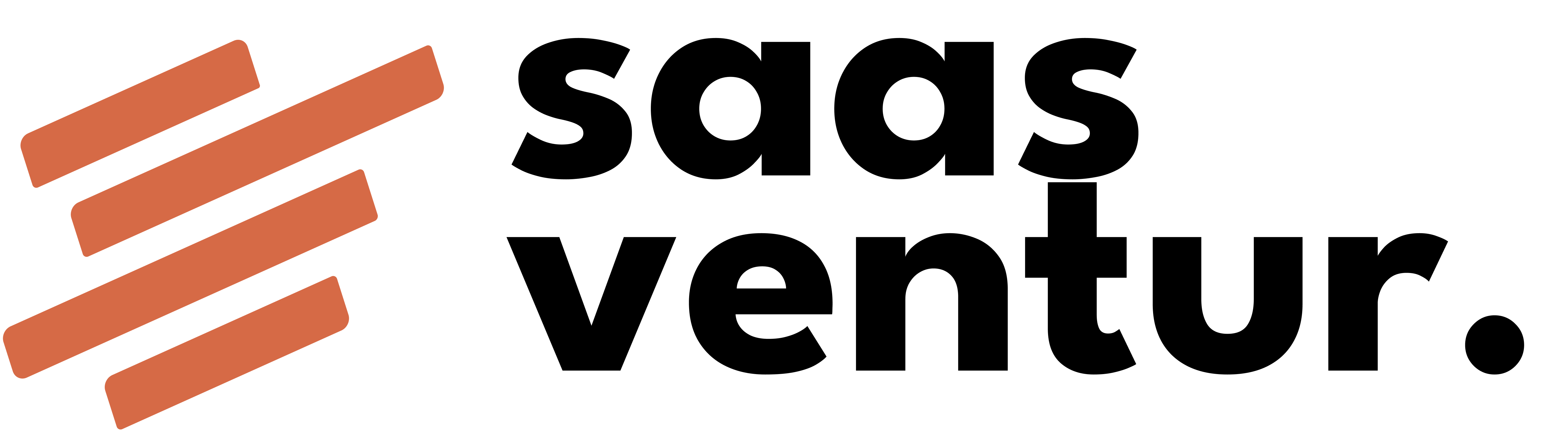Tailwind CSS: Accelerating UI Design for Startups and SMEs
Design can be a bottleneck for startups and small businesses that need to launch quickly. Tailwind CSS offers a solution with its utility-first approach, enabling rapid UI development without the need to write extensive custom CSS. In this post, we’ll explore how Tailwind CSS can accelerate the web design process, maintain brand consistency, and ultimately save time and money – all from a business-first perspective.
What is Tailwind CSS?
Tailwind CSS is a modern CSS framework that provides a set of utility classes (small, single-purpose CSS classes) you can apply directly in your HTML. Instead of writing a custom CSS file for styling (as you would with older frameworks or pure CSS), you compose styles by combining Tailwind’s ready-made classes. For example,
class="bg-blue-500 text-white p-4 rounded"For non-developers, think of Tailwind as a huge toolbox of design presets. It lets developers and designers build pages visually and consistently by picking from pre-defined options. This approach has several business benefits:
- Speed: Changes to the design (color, spacing, layout) are done by adjusting classes, which is much faster than rewriting CSS. This means quicker turnaround when you’re fine-tuning your site or landing page.
- Consistency: By relying on a predefined design system (your Tailwind config), your site maintains a consistent look and feel. Consistency in branding builds trust with customers, whether they’re in Australia, Korea, or anywhere else.
- Reduced Need for CSS Experts: Tailwind lowers the barrier to making style changes. Your team doesn’t need a dedicated CSS guru for many design tweaks – a developer with basic frontend knowledge can handle it, which is great for small teams.
Business Advantages of Using Tailwind CSS
From a strategic standpoint, adopting Tailwind CSS can provide several advantages:
- Faster MVPs and Iterations: With Tailwind, a prototype or MVP’s UI can be put together in hours instead of days. This speed is crucial for startups testing ideas. Need to adjust the layout based on user feedback? Tailwind’s utilities make it straightforward, so you can iterate the design quickly without a full redesign.
- Smaller CSS Footprint: Tailwind automatically purges unused styles in production, meaning your final CSS file is lean. A smaller CSS file leads to faster load times, especially on mobile devices. Better performance directly impacts user engagement and SEO, which is a business win.
- Developer Productivity: Since Tailwind keeps all styling in HTML via classes, developers can work on functionality and design simultaneously. There’s no context-switching between HTML and CSS files. This productive workflow can reduce development costs and time. Teams can deliver features faster, giving your business agility.
- Community and Resources: Tailwind’s popularity has grown rapidly. There are plenty of pre-built components and templates (free and paid) that you can utilize – from admin dashboard UIs to marketing website sections. Using these resources, a small business can achieve a professional design without hiring a full design team. For instance, a local business could use a Tailwind template for a landing page and customize it in a day to launch a new promotion.
Real-World Usage Tips
- Establish a Design System: Tailwind is highly customizable. You can define your brand’s color palette, font choices, and spacing scale in the Tailwind configuration. Investing a bit of time to set this up means every element on your site will use the correct brand colors and proportions by default. This is especially useful if you operate in multiple regions and need a consistent brand image globally.
- Use Components for Repetition: While Tailwind classes are great, you don’t want to copy-paste a chunk of classes everywhere. If you find a button style or card layout you like, abstract it into a reusable component (using a React/Vue component, or templates in plain HTML). This way, you maintain consistency and if you need to update the style, you do it in one place.
- Train Your Team: Tailwind’s approach is different from traditional CSS, so ensure your developers or designers get acquainted with it. The learning curve is modest – many find it intuitive after the first few uses – but sharing a few example patterns or having a cheat sheet of common classes can speed up adoption.
- Avoid Over-customization: Tailwind provides design tokens to keep things uniform (like fixed spacing increments, set font sizes). Stick to these as much as possible. If you override too much with custom CSS, you lose the consistency and some benefits Tailwind brings. The framework encourages a pragmatic design approach – leverage that to keep your site clean and user-friendly.
Conclusion
Tailwind CSS can be a game-changer for startups and small-to-medium enterprises (SMEs) looking to accelerate their web development. It offers a blend of speed and consistency, enabling teams to create attractive, responsive designs without heavy overhead. By using Tailwind, businesses can reduce development time, ensure a polished look across pages, and easily maintain their site as it grows. In fast-moving markets, the ability to quickly implement design changes and launch new pages can give your business a competitive edge – Tailwind CSS is a tool that helps you do exactly that.