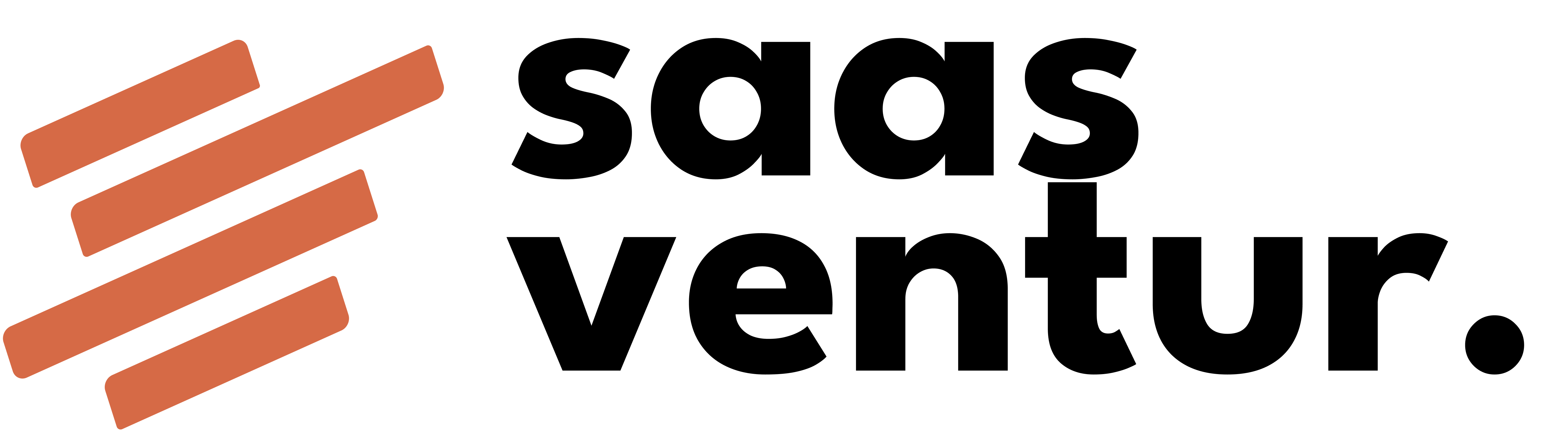WordPress for Small Businesses: Quick and Easy Web Presence
In today’s digital-first world, every business – no matter how small – needs an online presence. WordPress has long been the go-to platform for creating websites quickly and without a huge budget. It powers a staggering 43% of all websites globally, from simple blogs to complex company sites. In this post, we’ll explore why WordPress is a great choice for small businesses and startup founders who need a reliable website that can grow with their business.
Why Choose WordPress?
WordPress started as a blogging tool but evolved into a full-fledged Content Management System (CMS). Its key selling points for businesses are:
- Ease of Use: You don’t have to be a developer to manage a WordPress site. The admin dashboard is user-friendly, allowing business owners to edit content, add pages or blog posts, and upload images with little training.
- Quick Setup: With thousands of pre-made themes, a small business can have a professional-looking site up and running in days (or even hours). Whether you need a restaurant website, a portfolio, or a company blog, there’s likely a WordPress theme that fits your needs.
- Cost-Effective: WordPress itself is free and open-source. For a basic site, your main costs are a domain and hosting (which can be as low as a few dollars a month). You can start small and upgrade your hosting as your traffic grows.
- Extensive Plugin Ecosystem: Need a contact form, SEO optimization, e-commerce, or social media integration? There’s a plugin for virtually everything. Plugins are add-ons that extend functionality without custom coding. For example, Yoast SEO helps with search engine optimization, and WooCommerce (covered in the next post) turns your site into an online store.
Business Benefits of Using WordPress
From a business perspective, WordPress offers several advantages:
- Flexibility for Growth: WordPress can handle a simple one-page website, but it can also scale to thousands of pages. As your business expands (new services, new markets, perhaps a bilingual site for reaching customers in Korea and the US), you can extend WordPress rather than starting over on a new platform.
- SEO-Friendly: WordPress is built with SEO in mind. Clean URLs, easy content editing, and plugins like Yoast mean you can optimize your site to rank in search engines. Many small businesses get their first customers through Google search results leading to their WordPress site.
- Community and Support: With WordPress being so widely used, there’s a huge community. That means lots of tutorials, forums, and local experts. If you run into an issue or need to add a feature, chances are someone has already solved it and shared the solution online.
- Multimedia and Content Marketing: WordPress makes it simple to start a blog or publish news updates, which is great for content marketing. You can easily embed YouTube videos, Instagram feeds, or create photo galleries to engage your audience. Regularly publishing content on your site (like blog posts or case studies) can establish your expertise and improve your SEO over time.
Best Practices for Small Business WordPress Sites
To get the most value from WordPress, keep these tips in mind:
-
Choose Quality Hosting: A good host can make a big difference in your site’s speed and security. Look for hosts that specialize in WordPress or offer features like one-click WordPress installation, daily backups, and support for SSL (to keep your site secure). Local hosting can also be a consideration – for instance, a business in the EU might choose a host with European servers for better performance and GDPR compliance.
-
Optimize Performance: While WordPress is powerful, adding too many plugins or using a bloated theme can slow it down. Prioritize speed because visitors will leave a slow site. Use caching plugins (e.g., WP Super Cache or W3 Total Cache) to serve pages faster, and optimize images (through plugins like Smush or by uploading appropriately sized images). Fast load times improve user experience and search rankings.
-
Keep Security Tight: WordPress is popular, which unfortunately makes it a target for hackers. Protect your site by keeping WordPress core, themes, and plugins updated (updates often patch security issues). Install a security plugin (like Wordfence or Sucuri) for firewall and malware scanning. Also, use strong passwords and consider two-factor authentication for logins. Regular backups (many hosts or plugins can automate this) ensure you can recover quickly if something goes wrong.
-
Leverage Key Plugins (but don’t overdo it): A few essential plugins can greatly enhance your site:
- SEO Plugin: As mentioned, Yoast SEO or Rank Math helps optimize page titles, meta descriptions, and readability.
- Contact Forms: Plugins like Contact Form 7 or WPForms let customers reach out easily.
- Analytics: Connect Google Analytics (manually or via a plugin) to track visitors and understand your audience.
- Multilingual Support: If you serve a multilingual customer base (say English and Korean), consider a plugin like WPML or Polylang to offer content in multiple languages.
- E-commerce: If you plan to sell products, WooCommerce integrates seamlessly with WordPress (more on this next).
Install only what you need; too many plugins can make maintenance harder.
Conclusion
WordPress offers small businesses a powerful platform to establish and grow their online presence with minimal cost and technical hurdles. It’s popular for good reason – with its ease of use, flexibility, and a vast ecosystem of themes and plugins, you can create almost any type of website. By following best practices for performance and security, even a non-technical founder can manage a successful WordPress site. In essence, WordPress lets you focus on your business content and strategy while the technology takes care of the heavy lifting, making it an ideal choice for startups and local businesses alike.